 |
address:
Web Marketing and Studies
The Mall stree
Abbottabad 22010 |
|
| |
Advertisement
|
|
| Making
of a Website. |
To design a website you need to
know about few Languages and Scripts.
Server side Scripts mean which play on your Personal
Computerand Server side Scripts mean those Scripts
which play on Web Server. |
Advertisement
|
| 
What
is HTML?
HTML means “Hyper Text Mark-Up Language.
It is a language code that computer can
understand or in simple words, you can call
it one of the several web technologies.
Let us break the parts of HTML and understand
what it actually refers to?
Hyper means that any web page can be accessed
by the visitor without any specific order
or place. The Text is simply whatever content
you add to your website in English generally.
Markup refers to the code used for the formatting
of text, e.g. for heading, you can use <h1>
in the start of the text and </h1>
at the end of words. These are also called
“HTML Tags”. Language represents the machine
language for the understanding of a web
read
more |

What
is PHP?
PHP is an abbreviation of “Hypertext Pre-Processor”.
It is a computer language used to create
web pages. Nowadays it is being used by
most of the website developers because its
script is open source and run on the web
server. Its setup is free of cost. You can
install it online. Those who are new to
the world of web technology can take a good
start with the PHP language.
All files in PHP are saved with the extension
of “.php” and they consist of fine code
and Javascript. HTML is used in the PHP
code. Many of its characteristics are advanced
and that’s why developers commonly use it.
You can create dynamic pages through PHP
code. You can easily upload its files on
the web server. The forms can be created
in PHP. It can be
read
more |

What
is Javascript?
Javascript is a computer language for building
websites. It executes on the system of the
visitor of your website. It is widely used
for online quiz, game development and election
purposes. It is gaining popularity on almost
all devices including web servers, personal
computer, iPhones, tablet PC, notebooks
and laptops, etc. avascript runs in almost
all the main web browsers that the users
of your site have installed on their computer,
e.g. google chrome, Internet Explorer,Opera,
Firefox, Safari, etc. When a visitor opens
the website, Javascript runs by default.
You do not need to learn it particularly
rather get the know-how of pasting the available
code on your web pages from another website.
read
more |
|
| |
| Use of
Front Page |
Front Page
is software in which you can create web
pages with the content, pictures and videos,
etc. First time, it was introduced by the
Cambridge, Massachusetts Co. Now, there
are many versions of the Front Page including
1.0, 1.1, MS Front Page 97, MS Front Page
for Macintosh 1.0, etc. The latest one is
MS office Front Page 2003. It can be said
an HTML editor that does not necessarily
requires you to learn HTML, however, it
is better to understand 4 types of views,
i.e.
1- Design View
2- Preview View
3- Code View &
4- Split View
In design view, it is very simple to drag
the text and picture and drop it on the
page. Code view consists of the HTML coding
that can be easily manipulated according
to requirement whenever you want. Preview
view is to display your web page as it will
appear in the browser. Lastly, the Split
view partitions the screen into two. The
top partition represents the code and the
bottom partition displays the design view
if you are interested to see both design
and code at the same time.
A website contains several pages and you
have to establish link in all pages. You
can also create the hyperlinks. For this
purpose, what you have to do is that, choose
the object and enter Control key with the
alphabet ‘k’. Working in layers for building
website is always recommended. It is not
as much difficult. Just go to the insert
menu and add a layer. Next, you have to
select the size and direction of the layer.
In fact, layers help you to edit the web
page quite easily as compared to working
without layers.
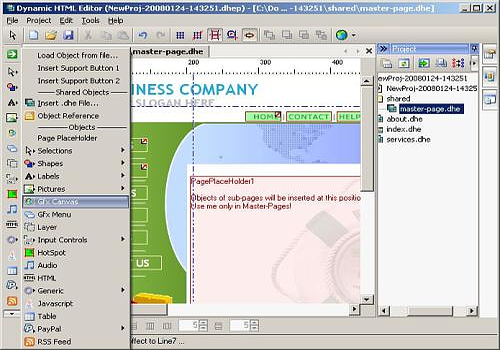
Selecting a button is also very simple and
you don’t need to create them in any software.
Just go to the insert menu and there you
will find different kinds of the buttons,
you can select according to your own choice
and demand of the website for a nice look
and feel.
Its size can be adjusted if you drag it
on the required space. Even if you want
to add forms to the website using the Front
Page software, you will have to go to the
insert menu for adding radio buttons, text,
checkbox and drop down list. For a professional
look, you can visit its properties.
Hence, the use of the Front Page is quite
easy and you can create your web pages on
your finger tips. It saves your time and
efforts and provides you with the best quality
of work within short time. In Fornt Page,
you can code HTML email without any problem
as it doesn’t demands you to create any
cascading style sheet.
So, creating an attractive template of a
website dynamically is very handy and useful.
An important feature of MS Front Page is
that it supports asp.net and macros as well.
A table can be created with your desired
number of rows and columns. You can simply
suppose that it is like Microsoft word with
advanced features..
|
|
|
|
|

